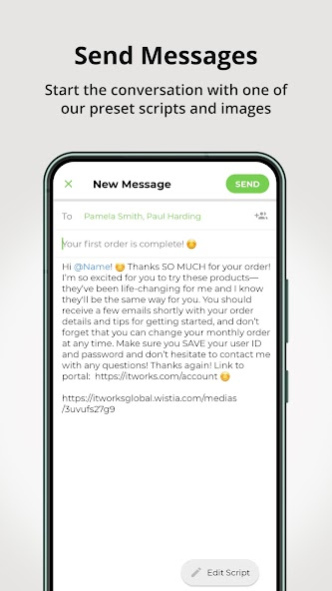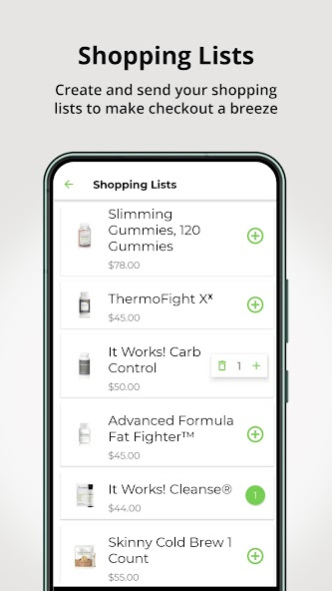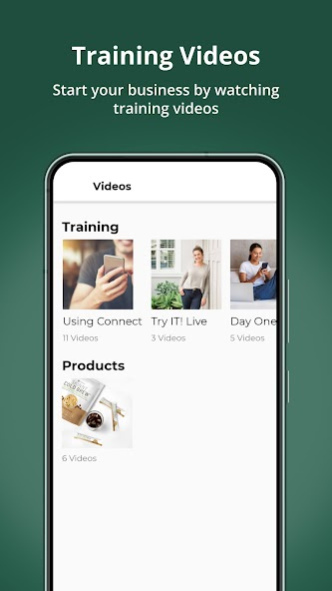It Works! Connect 3.4.10
Free Version
Publisher Description
• What can the It Works! Connect mobile app do?
• New! View how you and your team are performing with the updated reporting feature. You can now track how many samples your team members have sent, as well as how many DTs and LCs they have enrolled. In the new reporting feature, you can now filter and compare you and your team’s progress from month to month.
• New! Newly enrolled DTs will now be able to view a Shopping Spree Tracker to help them stay on track and get their bonus!
• View monthly statistics on how you and your team is performing
• Easily organize your prospects, customers & teammates!
• Set follow-up reminders for custom time frames!
• Send mass messages through Facebook, SMS, Whatsapp & Email!
• Save custom, pre-defined messages for quick follow-up!
• Quickly share pictures, videos and documents with all of your contacts!
• Create pre-populated shopping lists to share for rapid checkout!
• Track daily messaging goals & much, much more!
About It Works! Connect
It Works! Connect is a free app for Android published in the Office Suites & Tools list of apps, part of Business.
The company that develops It Works! Connect is It Works Marketing, Inc.. The latest version released by its developer is 3.4.10.
To install It Works! Connect on your Android device, just click the green Continue To App button above to start the installation process. The app is listed on our website since 2022-10-21 and was downloaded 1 times. We have already checked if the download link is safe, however for your own protection we recommend that you scan the downloaded app with your antivirus. Your antivirus may detect the It Works! Connect as malware as malware if the download link to com.itworks.android.boom is broken.
How to install It Works! Connect on your Android device:
- Click on the Continue To App button on our website. This will redirect you to Google Play.
- Once the It Works! Connect is shown in the Google Play listing of your Android device, you can start its download and installation. Tap on the Install button located below the search bar and to the right of the app icon.
- A pop-up window with the permissions required by It Works! Connect will be shown. Click on Accept to continue the process.
- It Works! Connect will be downloaded onto your device, displaying a progress. Once the download completes, the installation will start and you'll get a notification after the installation is finished.